 This week I made a concerted effort to familiarise myself with some of the features of the App Evernote.
This week I made a concerted effort to familiarise myself with some of the features of the App Evernote.
As most of my family will agree, I am not good at taking my time to read instructions and generally just jump straight in, often missing some of the basic and vital tips. So this time I, started carefully, by first watching the short introductory video on how to get started http://evernote.com/video/
I was really impressed with the fact that I could sync with my phone, work and home computer, Ipad, and laptop (yes!! gadget tragic). This means that if I find a interesting article/photo when reading paper on the train, I can take a photo of it with my phone and send to Evernote, or if I am reading article on Ipad I can send the link with the appropriate "filing tag" for later reference. Likewise, if I am researching in a library, I can take a photo of article/photo from book or magazine and link to my Evernote account.
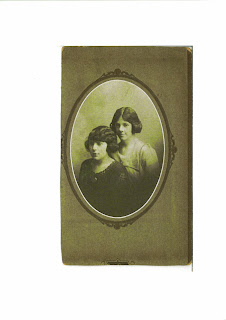 My gadgets really came to the fore over the weekend. I was visiting an Aunt and she had some old family photos and was very loathed to part with them for even a second so that I could scan them. However, I was able to take a photo of them with my phone and immediately send the pictures to my Evernote account, tagged with the appropriate family names, and a short note of who were in the picture and the approximate date that the picture was taken.
My gadgets really came to the fore over the weekend. I was visiting an Aunt and she had some old family photos and was very loathed to part with them for even a second so that I could scan them. However, I was able to take a photo of them with my phone and immediately send the pictures to my Evernote account, tagged with the appropriate family names, and a short note of who were in the picture and the approximate date that the picture was taken. To gain the full benefit I have taken the time to set up NoteBooks (folders) to correspond with the four main branches of my family tree. Then as I save items, I am tagging them with the Surname within each branch, and description of the item eg "photo", "newspaper article", "link" , "certificate" etc.
I have to confirm that my so far my Evernote experience is very positive and I am sure as I become more familiar with it's different applications it will prove to be among my most valuable research tools.
Sigh. I need to do this too. It seems to be a very useful app, but of course I want it to be very simple-to-use too! Thanks for posting your experience, Diane.
ReplyDeleteyes, it is simple, but I think you have to be diligent in setting up a good folder (notebook) system before you start, so that you have established where you are going to file things as they come in or as you find them, otherwise it could get a bit messy and unorganised. sigh. We just need more time to work on our research.
ReplyDelete